The Software Cure-All: Finding Internal Pain Points to Automate Away

Article by Nick Walsh — Feb 11, 2020
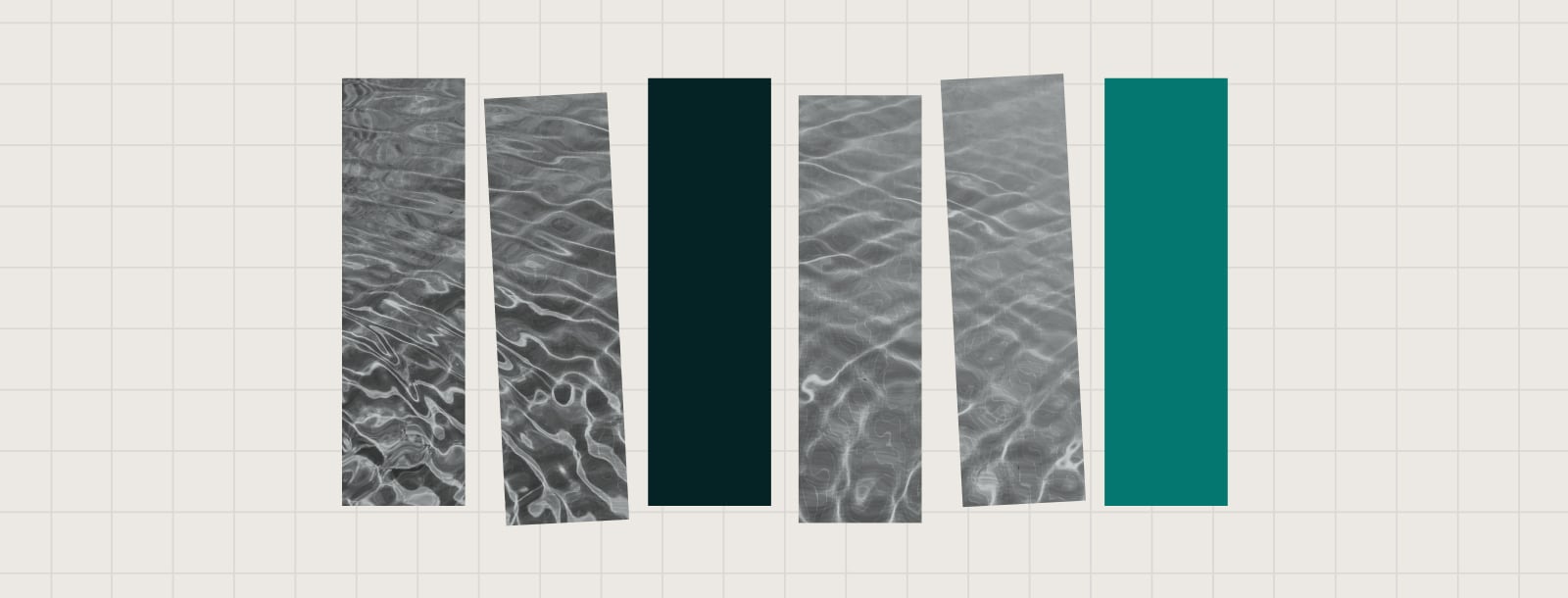
We’re wired as consultants to be fixers, much to the dismay of our friends and family whose venting sessions quickly become unsolicited suggestion parades. Universally, that unsolicited part renders the rest of the suggestion invalid. If someone tells you about a stressful stretch of their commute, that doesn’t mean they want to hear about alternate routes.
In the early stages of a client relationship, though, that drive to fix things can be invaluable. Potential solutions flow quickly — the result of pattern matching, research, and the nebulous quality we call experience.
In truth, the hardest part is finding the right underlying problem. Where are organizational issues found? Are they candidates for a technology-based fix? When should a process be automated?
Creative problem solving is a field with plenty of literature and experts, but creative problem finding is the road less traveled. It skips the multicolored markers of the former, focusing instead on discussions and data review.
Bringing technology to bear on the right set of problems is key, as they set the stage for:
- The pool of potential solutions
- The means for measuring success
- The effort’s overall value
We’ll focus on gathering two types of preliminary information to start, then talk about the kinds of questions that become successful digital transformation projects.
Qualitative: One-on-Ones
First up, you should do some user experience research and collect some qualitative (non-numerical) data. This includes conducting interviews and focus groups to better understand pain points from a handful of perspectives.
One-on-ones with a range of individuals in your organization is a treasure trove of information. Not only do they carry opinions on the company and their day-to-day, you’ll glean further insight into subject matter expertise and their industry peers.

Interview Prep
Active listening is the primary goal. You’ll need a handful of questions to kick things off, but follow-up discussions are the meat in this fact-finding sandwich.
It’s easy to lose that flow if you’re also attempting to take live notes. Avoid pauses and a screen between the interviewer and interviewee by asking a third-party for help, recording the session, or note taking immediately afterwards.
Sample Questions
Look to find stressors, blockers, and what’s missing with questions like:
- What’s the least enjoyable or most tedious part of your day? Most enjoyable?
- What (work-related) expertise do you possess that your company is in limited supply of?
- Is there anything stopping you from using that expertise more?
- What’s brought up at peer organizations, in articles, on social media, etc. that you wish your team utilized?
Tips
- It’s important to put participants at ease. You’re attempting to help improve their experience, not have them implicated in a round of downsizing. If you’re too impersonal, dry, or critical, it’s hard to distinguish from an external consultant looking for opportunities to restructure.
- Try to keep things as open-ended as possible; you’re looking for insight into their problems, not asking them how they feel about yours. On the flip side, make sure you have a chance to be the interviewee. You’re an employee too, after all.
- With a bigger group of potential problem solvers, it’s worth looking into IDEO’s Dream/Gripe Session setup.
Quantitative: Time Spent
While qualitative data focuses on description, quantitative data is all about measurement. In user experience, it covers areas like usage analytics, heatmaps, and anything numbers-based.
In the world of creative problem finding, we’re primarily interested in the wonderfully divisive metrics behind time tracking. If a formal means of collecting time and tasks is already in place, perfect. If it isn’t, that’s a pretty large organizational shift — and it isn’t necessarily needed, either. An informal understanding of average time spent performing the requisite tasks under a particular role serves as the right jumping off point (and is less invasive).
If we were looking at a software developer, interesting stats could include time spent:
- In meetings
- Writing code
- Updating documentation and issues
- Performing quality assurance
- Providing reviews and feedback for others’ work
- Updating dependencies
And so on. Putting numbers to multifaceted roles is a prerequisite to determining what ratios are out of whack, and potentially in need of adjustment.
Challenging How It’s Always Been Done
Armed with interviews, numbers, and an inquisitive mind, you’re ready to find problems to tackle.
How Are You Spending Your Day?
For each role studied, there’s a clear question: How much time is being spent outside of the high-value, specialized tasks? Software is relied upon to do things we can’t, but it’s also invaluable in automating away the things we can — but shouldn’t — spend time on.
Take data scientists as an example. Their expertise calls to mind complex analyses, predictions, and insights around data on a huge scale. In practice, though, it’s estimated that around 80% of their time is spent finding, cleaning, and organizing that data. This means automation in areas like ETL can provide large productivity gains.
Developers see a similar time drain in managing application dependency updates (new versions of third-party libraries and frameworks, like React and Rails). Making the upgrade process completely automatic is impossible, but adding a solution like Dependabot helps with low-hanging fruit.
How Is Onboarding Handled?
In-person and live training don’t scale well. Onboarding surfaces a host of organizational questions, including:
- How long does it take to train new specialists on our processes?
- How much time do staff experts devote to onboarding a new hire?
- What insight do we have into training progress or retention?
Going from nothing to an LMS may be overkill, but there are endless options for stepping stones in between to help manage, administer, and/or streamline the process.
What Do Peers (or Customers) Ask For?
Put another way: Are any team members spending an inordinate amount of time replying to requests for information? Not only can it serve as an interruption of flow, preparing specialized data or reports can siphon away serious segments of the clock.
Providing summaries and exploratory data access often sits first on the list of processes that can be automated away.
What’s Documented?
Documentation plays hand-in-hand with onboarding and peer questions. If someone has a specific process or project inquiry, where do they head? Is it to an individual, and is it time-sensitive?
Recording company information relies on three characteristics:
- Availability. Can the right people get there?
- Completeness. Is everything there?
- Correctness. Is the information up-to-date?
Whether it’s through Basecamp, Confluence, Google Docs, or a custom system, there’s a significant amount of time to be saved through documentation.
What’s Missing?
Inspiration is everything, and looking at one role’s capabilities can highlight opportunity in another.
Designers trudged along for decades without the same version control management their developer counterparts boasted. Apps like Abstract have bridged the gap with features like commits, branches, and collaboration.
Endless Opportunity
Applied in useful or novel ways, technology is an avenue towards organizational change. Choosing what to use and how to measure overall value, though, comes down to the root problem.
Creative problem finding starts with data collection. Once the right information is in hand, the focus then turns to a simple question: How do experts free up more time to utilize their special talents?
Up Next —
Accepting the Ethical Responsibilities Behind Creating Digital Platforms
Ethical tech companies have a responsibility to create human-centered design that puts the user first. Find out how they are succeeding (and failing).
Read this Article →
